Saving a bad picture....
Haven't you ever taken a bad out of focus photo? Well I have. In the excitment of the moment taking spontaneous pictures and hoping you got something you can use.
That last post with the picture of the hummingbird is a good example of what I'm talking about.
 Here is the picture before and after .
Here is the picture before and after .
I used a free action that I downloaded from mcpactions.com and manipulated it in Photoshop.
After playing the action I added an adjustment layer (overlay at 50% fill) and bingo... the picture looks a heck of a lot better. Works great on people as well. Here is a quick shot, self portrait, taken by the husband and our daughter.
Before....
 After using sharpening action....
After using sharpening action....

That last post with the picture of the hummingbird is a good example of what I'm talking about.
 Here is the picture before and after .
Here is the picture before and after .I used a free action that I downloaded from mcpactions.com and manipulated it in Photoshop.
After playing the action I added an adjustment layer (overlay at 50% fill) and bingo... the picture looks a heck of a lot better. Works great on people as well. Here is a quick shot, self portrait, taken by the husband and our daughter.
Before....
 After using sharpening action....
After using sharpening action....
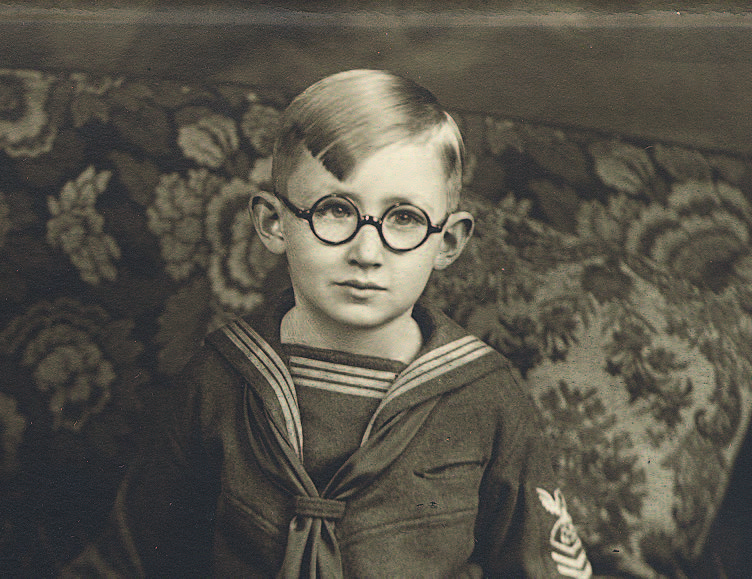

Comments
Post a Comment